Manage Remote Order
How to manage remote stock orders?
To Prepare: Prepare orders whose stock is with seller
Use app L192 Delivery & Business
Goto: Orders Management → Orders
1. Click the three dots
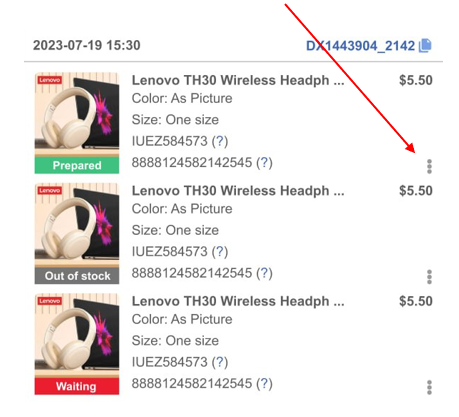
2. Choose an option
- PREPARE: You have this product and prepare this item for this order.
- OUT OF STOCK: This product is out of stock.
- CHAT: Chat with the buyer regarding the product.
Use the seller web portal
1. Click an order ID (e.g., DX123456789). New tab is opened in the browser.
2. Tick the item you have in your stock and choose PREPARED. If the item is out of stock, choose OOS.
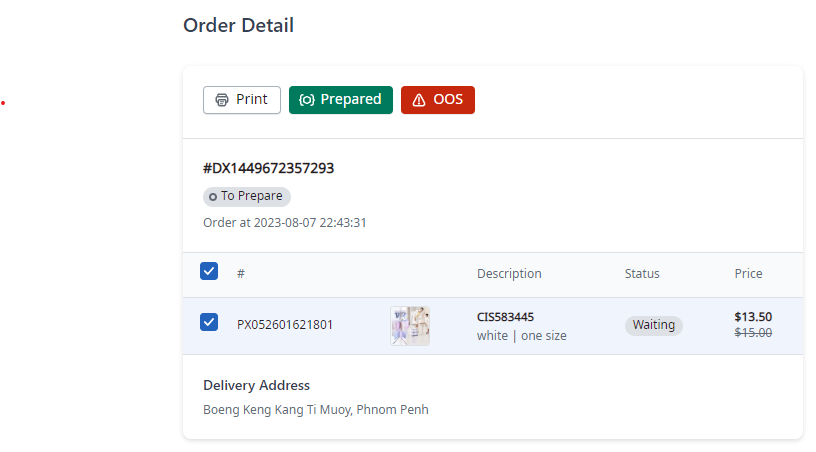
3. Go to Prepared tab to see the prepared orders to take the next step.
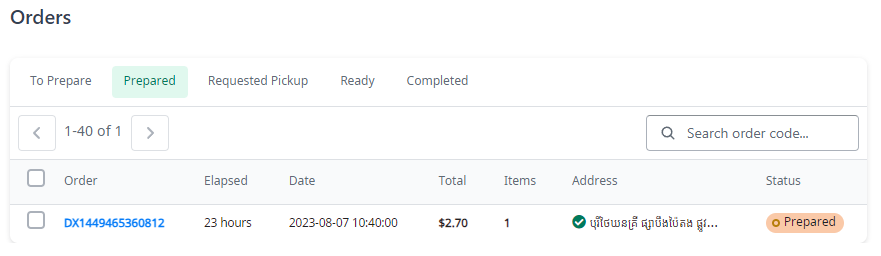
To Prepare: មើលទំនិញដែលត្រូវរៀបចំសម្រាប់ការកុម្ម៉ង់
បើប្រើ app L192 Delivery & Business
ចូលទៅកាន់: Orders Management → Orders
1. ចុចលើបីចុចៗនេះ
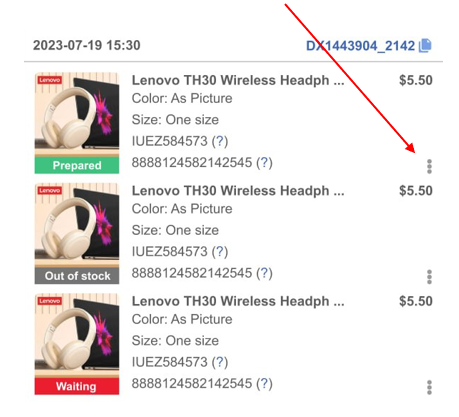
2. រួចជ្រើសរើស
- PREPARE: បើមានទំនិញនេះ រៀបចំឲ្យអ្នកទិញ
- OUT OF STOCK: បើមិនមានទំនិញនេះ
- CHAT: អ្នកអាចនិយាយទៅកាន់អ្នកទិញផ្ទាល់ បើមានលក្ខខណ្ឌអ្វីផ្សេងៗ
បើប្រើ seller web portal
1. ចុចលើលេខកុម្ម៉ង់ដែលត្រូវរៀបចំ (ឧ, DX123456789) អ្នកនឹងឃើញទំព័រថ្មីមួយ
2. គ្រីសលើទំនិញ ហើយអ្នកនៅមានស្តុកជ្រើសរើស PREPARED តែបើទំនិញអស់ស្តុកអ្នកជ្រើសរើស OOS.
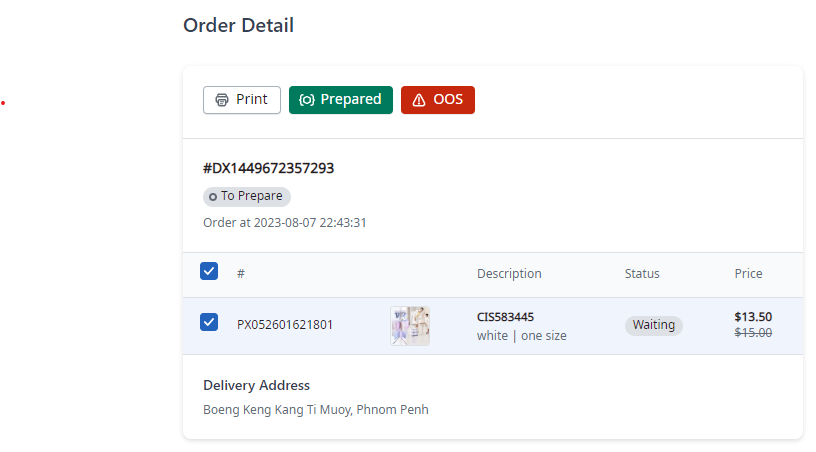
3. ចុច Prepared ដើម្បីចូលមើលការកុម្ម៉ង់ដែលអ្នកបានរៀបចំរួចរាល់ និងធ្វើជំហានបន្ទាប់។.
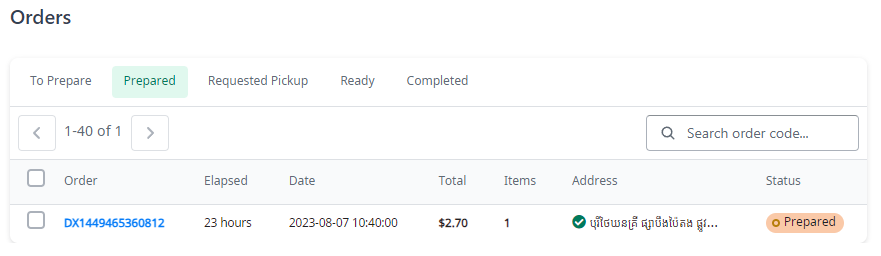
Prepared: See the list of prepared orders to pack and request a pickup of the prepared orders.
1. Pack one order of multiple items in one closed bag or box (package). For example, order DX123456789 has two items PX123456789 and PX123456788. Put the two items in one bag or box.
2. Print or write the order number on the bag or box.
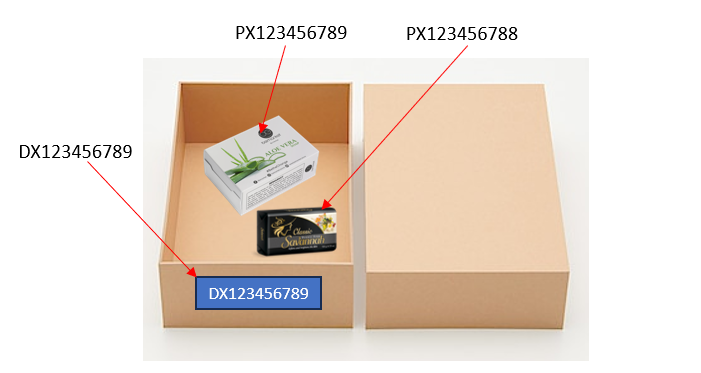
3. If you are in Phnom Penh, you can request L192 to pick up your package by clicking Request Pickup. You can also drop your package at one of L192 hubs nearest to you.
4. If you are in a province, you can send your package through a company to our central hub in BKK1 in Phnom Penh.
5. Oversea sellers can ship your package to your representative or agent in Cambodia.
6. If you request our pickup service, go to Pickup to see the details. If you drop at or ship to a L192 hub, go to Ready tab to see the details.
Prepared: មើលការកុម្ម៉ង់ដែលបានរៀបចំរួចហើយ ដើម្បីធ្វើការវេចខ្វប់និងស្នើឲ្យខាង L192 មកយកកញ្ចប់ ដឹកទៅឲ្យអ្នកទិញ
1. បើការកុម្ម៉ង់មួយមានទំនិញច្រើន ត្រូវវេចខ្ចប់ទំនិញទាំងអស់ក្នុងថង់ឬឡាំងបិទជិតតែមួយ ឧទាហរណ៍ កុម្ម៉ង់លេខ DX123456789 មានពីរទំនិញ PX123456789 និង PX123456788 ដាច់ខាតត្រូវដាក់ទំនិញទាំងពីរក្នុងកញ្ចប់តែមួយដូចក្នុងរូប
2. រួចព្រីនឬសរសេរលេខកុម្ម៉ង់ (ឧទាហរណ៍ DX123456789) លើកញ្ចប់នេះដូចក្នុងរូប
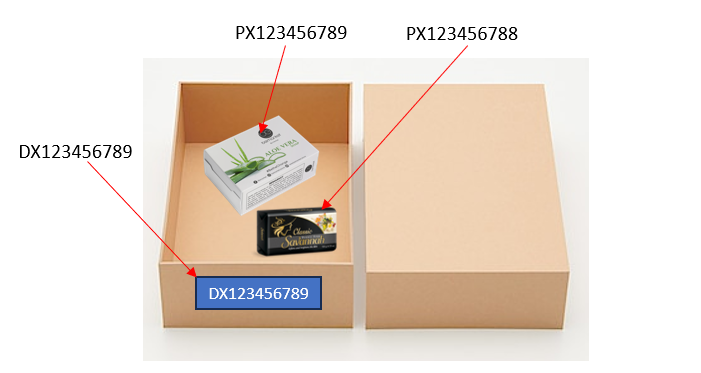
3. បើអ្នកនៅភ្នំពេញ អ្នកអាចស្នើឲ្យខាង L192 មកយកកញ្ចប់អ្នកដល់កន្លែង ឬ អ្នកអាចទម្លាក់កញ្ចប់អ្នកនៅសាខា L192 ដែលជិតអ្នកបំផុត
4. បើអ្នកនៅខេត្ត អ្នកអាចផ្ញើកញ្ចប់តាមសេវាឡានណាក៏បានមកសាខា L192 បឹងកេងកង ១
5. បើអ្នកនៅក្រៅប្រទេស ផ្ញើកញ្ចប់មកតំណាងអ្នកនៅក្នុងស្រុក
6. បន្ទាប់មកអ្នកអាចចូល Pickup ដើម្បីមើលកញ្ចប់ដែលអ្នកស្នើឲ្យមកយកដល់កន្លែង ឬ ចូល Ready មើលកញ្ចប់ដែលអ្នកបានទម្លាក់ផ្ទាល់នៅសាខា L192
Requested Pickup: See the list of prepared orders for which pickup is requested.
1. The order disappears from this list if it is picked up by an L192 driver. It will appear in the next tab Ready when it arrives at an L192 hub.
2. Go to Ready tab to see orders that arrive at L192 hubs.
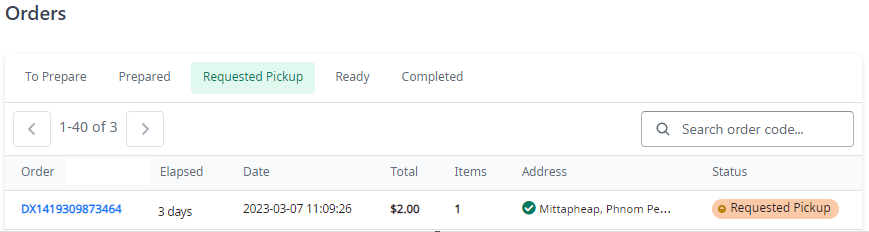
Requested Pickup: មើលកញ្ចប់នៃការកុម្ម៉ង់ដែលបានស្នើរឲ្យមកយកដល់កន្លែង
1. កញ្ចប់នៃការកុម្ម៉ង់អាចនឹងបាត់ចេញពីទំព័រនេះ នៅពេលដែលបុគ្គលិកមកយកកញ្ចប់បានទទួលកញ្ចប់នេះ ពេលកញ្ចប់បានមកដល់សាខា L192 អ្នកនឹងឃើញវាវិញនៅក្នុងទំព័រ Ready
2. អ្នកអាចទៅទំព័រ Ready ដើម្បីមើលរាល់កញ្ចប់នៃការកុម្ម៉ង់ដែលមកដល់សាខា L192 រងចាំការដឹកជញ្ជួនទៅអ្នកទិញ
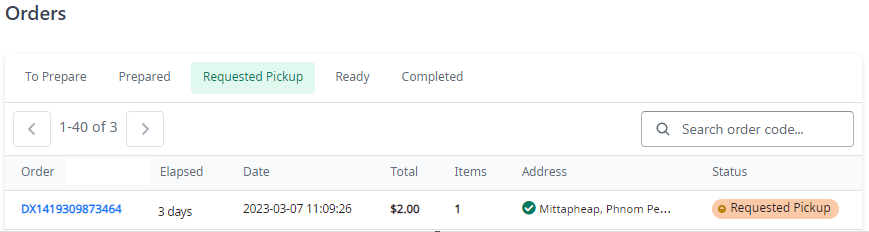
Ready: See the list of prepared orders which have arrived at an L192 hub.
1. Orders that have arrived at an L192 hub will be delivered to buyers as soon as possible.
It usually takes 2-3 working hours.
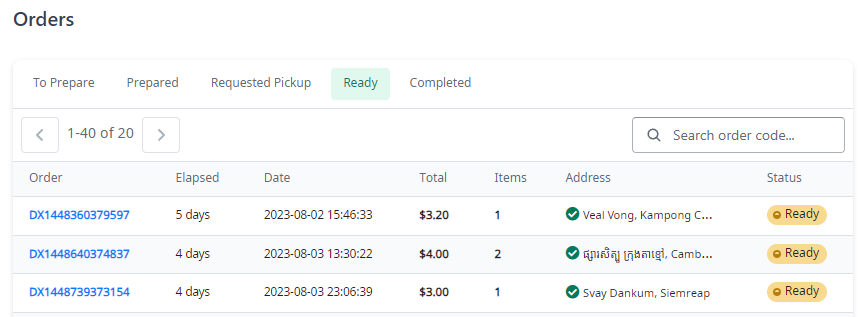
Ready: មើលកញ្ចប់ដែលបានមកដល់សាខា L192
1. កញ្ចប់ដែលមកដល់សាខា L192 នឹងត្រូវបុគ្គលិកដឹកជញ្ជូន ដឹកជូនអ្នកទិញ ក្នុង 2-3 ម៉ោងបើបុគ្គលិកអាចទាក់ទងអ្នកទិញបាន។
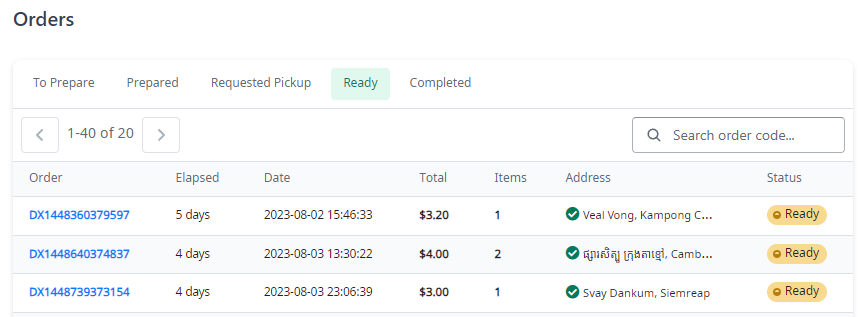
Completed: See the list of orders which are completed.
1. Completed orders include orders that are successfully delivered, cancelled, and returned.
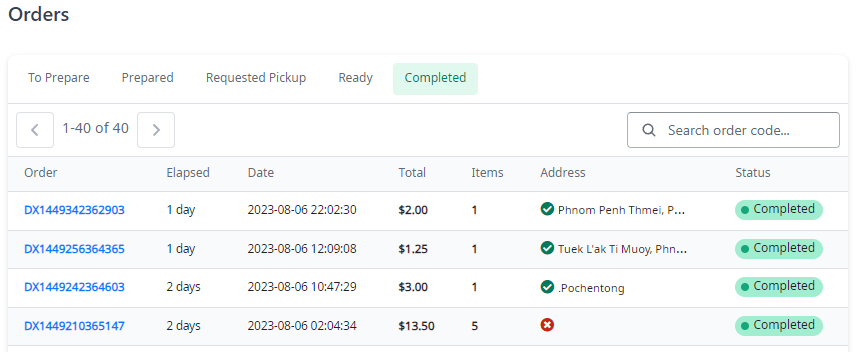
Completed: មើលការកុម្ម៉ង់ដែលបានចប់សព្វគ្រប់
1. ការកុម្ម៉ង់ដែលចប់សព្វគ្រប់រួមមានការកុម្ម៉ង់ដែលបាន (១) ដឹកជញ្ជូនបានសម្រេច (២) លុបចោលវិញ និង (៣) ត្រលប់មកវិញ
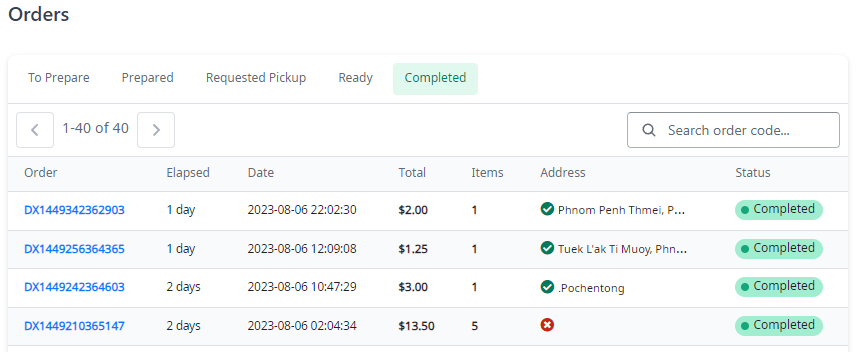
- How to manage remote stock orders?
- To Prepare: Prepare orders whose stock is with seller
- To Prepare: មើលទំនិញដែលត្រូវរៀបចំសម្រាប់ការកុម្ម៉ង់
- Prepared: See the list of prepared orders to pack and request a pickup of the prepared orders.
- Prepared: មើលការកុម្ម៉ង់ដែលបានរៀបចំរួចហើយ ដើម្បីធ្វើការវេចខ្វប់និងស្នើឲ្យខាង L192 មកយកកញ្ចប់ ដឹកទៅឲ្យអ្នកទិញ
- Requested Pickup: See the list of prepared orders for which pickup is requested.
- Requested Pickup: មើលកញ្ចប់នៃការកុម្ម៉ង់ដែលបានស្នើរឲ្យមកយកដល់កន្លែង
- Ready: See the list of prepared orders which have arrived at an L192 hub.
- Ready: មើលកញ្ចប់ដែលបានមកដល់សាខា L192
- Completed: See the list of orders which are completed.
- Completed: មើលការកុម្ម៉ង់ដែលបានចប់សព្វគ្រប់