Ship your product
Create Inventory Shipment
- Navigate to Inventory -> Shipment List, click on button "Create Shipment" to initiate the shipment creation process.
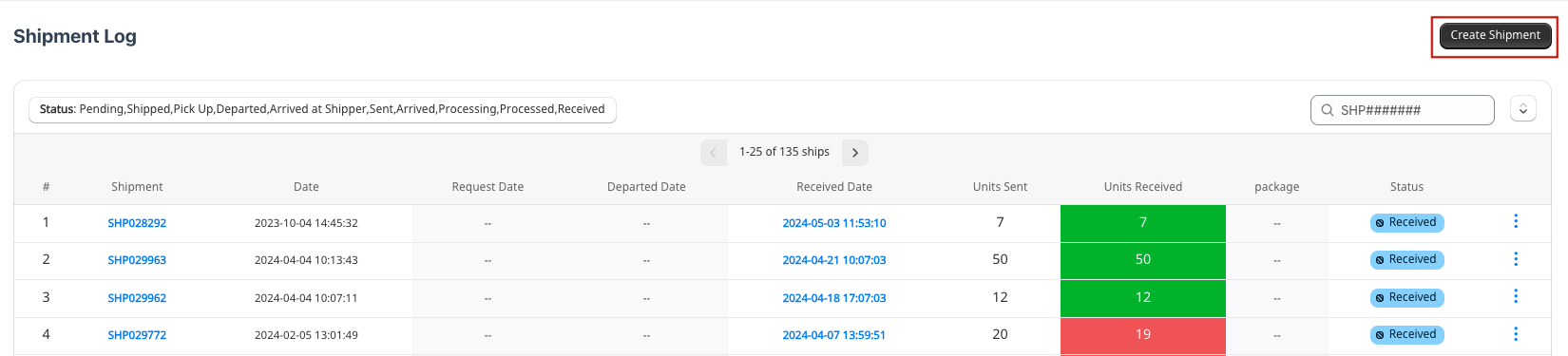
- Locate the "Choose Product" button to select product SKUs to shipment
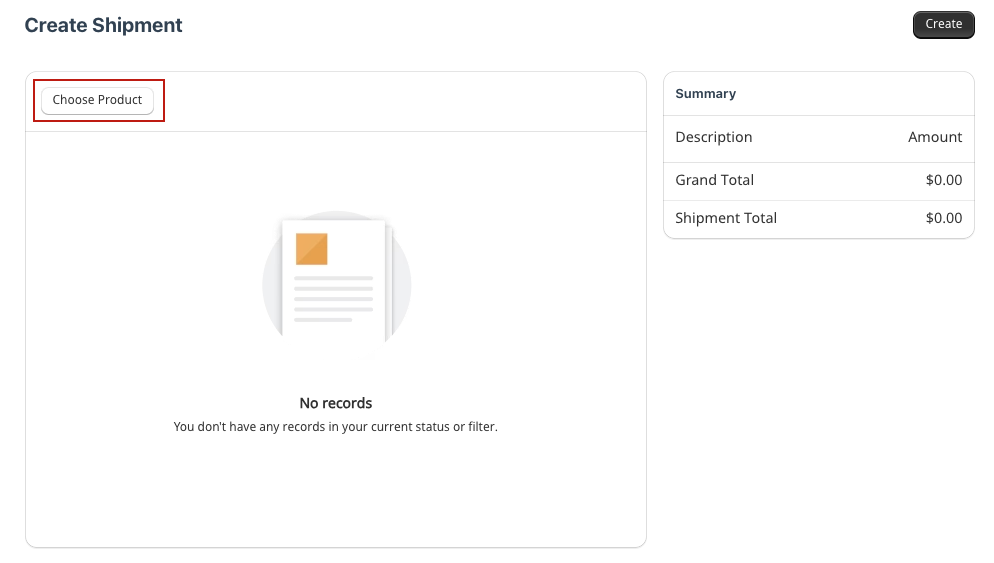
- Upon clicking the button, a Product Picker form will be displayed. From this form, select the desired product(s) intended for shipment.
- Once product selection is complete, confirm the selection by clicking the "Add" button.
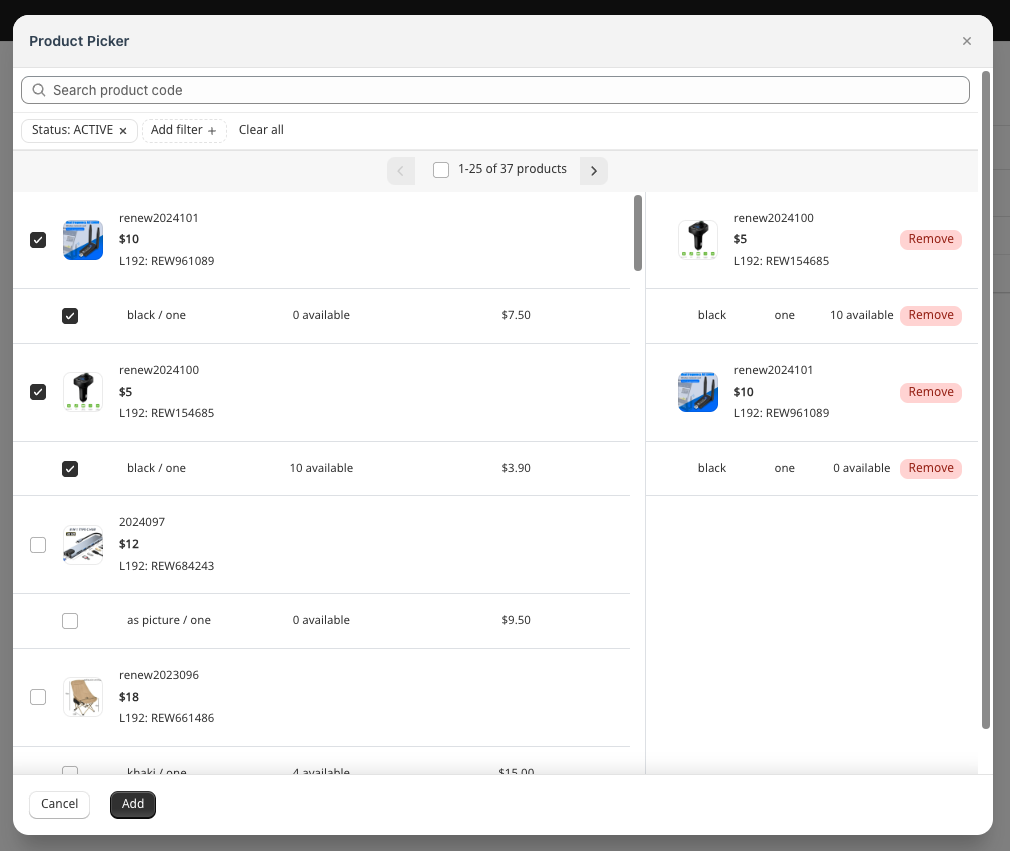
- Specify the quantity of each selected product for inclusion in the shipment.
- Finalize the creation of the shipment by clicking the "Create" button.
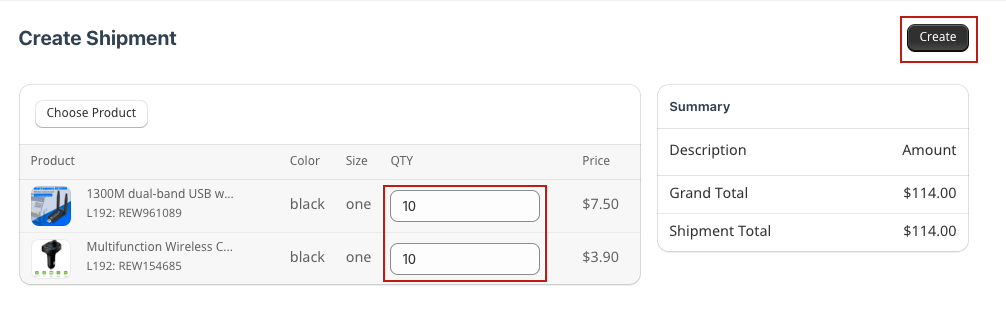
Shipment Preparation and Label Printing:
- Access the shipment list through the link https://sellers.l192.com/applications/inventories/log.
- Identify and open the specific shipment requiring preparation.
- Generate the shipment label by selecting the "Print Shipment Code" button. Note that the label dimensions should adhere to 40cm x 20cm specifications.
- Proceed to print individual SKU labels for each product included in the shipment.
- To print SKU labels:
Final Shipment Process:


Once all necessary labels are printed and affixed to the corresponding products and package, the shipment is ready for dispatch to the L192 warehouse located at the following address:
Building 176, Street 730K, Kok Roka, Prek Pnov, 121104, Phnom Penh, Cambodia. Tel: 010900919 / 0885496828 / 070792192
Shipment Requirements:
- Each unit in a shipment must have an SKU label (40MMx20MM). You can print SKU labels at sellers.l192.com. If your units have no SKU labels, we will print and stick labels to your units, but we will bill you extra charges. (0.05USD per unit). If the product does not match the product picture, correction at our warehouse costs you 1USD per product.
- Make sure a single shipment is packed in one single box only with the proper shipment label. If you need to send many units, you can break them into multiple shipments. Make sure you pay for the shipping in China. We will not pay for shipping in Cambodia.
Ship your product